Windows 11 Is a Free for Windows 10 Users
Microsoft has officially revealed Windows 11, the latest and greatest operating system, from one of the world's largest tech outfits. As exciting as Windows 11 is, naturally, its reveal creates a huge amount of questions.
And the biggest one of all? How much will Windows 11 cost? Furthermore, will Windows 11 be a free upgrade from Windows 10?
Read on to find out the answers to those questions and more.
Although Microsoft carefully curated the intrigue surrounding its "What's next for Windows" event, the actual moment itself missed out on some pretty important information. Not least, how much you can expect to pay for Windows 11.
Right now, it looks like Windows 11 is a free upgrade from Windows 10 for almost all users. Most of the information we have regarding the free upgrade path from Microsoft's PC Health App, within which you'll spot the message:
Let's check if this PC meets the system requirements. If it does, you can get the free upgrade when it's available.
Like Windows 10, which was a free upgrade for Windows 7, 8, and 8.1 users, Microsoft will offer Windows 11 for free to Windows 10 users. However, the minimum requirements for Windows 11 may force some existing Windows 10 users to hold back on upgrading, at least for the time being.
- 64-bit processor
- 1GHz dual-core CPU
- 64GB storage
- 4GB RAM
- UEFI, Secure Boot, and TPM 2.0
- DirectX 12 compatible graphics/WDDM 2.x
The notable spec upgrades from Windows 10 to Windows 11 are the requirement for a 64-bit processor, at least 4GB RAM (up from 2GB), and the upgrade to TPM 2.0 (up from TPM 1.2).
According to Microsoft's documentation, "Since July 28, 2016, all new device models, lines or series (or if you are updating the hardware configuration of an existing model, line or series with a major update, such as CPU, graphic cards) must implement and enable by default TPM 2.0."
When Is Windows 11 Launching?
Again, Microsoft was elusive on a specific release date for Windows 11. However, at the time of writing, Microsoft's official comment is that "Windows 11 will be available through a free upgrade for eligible Windows 10 PCs and on new PCs beginning this holiday."
Furthermore, there is the second major update for Windows 10 set to arrive later this year. Windows 10 version 21H2 was widely touted as a major visual overhaul to Windows 10, code-named Sun Valley. Now, with Windows 11 in the mix, many believe the 21H2 update may end up as the Windows 11 launch, though, of course, this is speculation on our part.
Whatever happens, Windows 11 will arrive start arriving on PCs later in 2021. That much is confirmed.
How to install Windows 11 beta on PCs and laptops
- First of all, go to the "Settings" settings option found in the Start menu and select the "Update & Security" option.
- Next, select "Windows Insider Program" and click the Get Started button. A new window will appear asking you to connect your Microsoft account.
- Once the account is linked, please select the "Beta Channel" option and click the "Confirm" button.
- See Photo Beta Channel options allow users to enroll in the Windows 11 beta testing program. (The Next Web)
- Restart your PC or laptop and immediately access the "Settings" > "Update & Security" menu > "Check for updates".
- Your PC or laptop will automatically download the data needed to install windows 11 beta.
- If the download process is complete, follow the prompted steps, and windows 11 beta will run immediately on your PC or laptop.
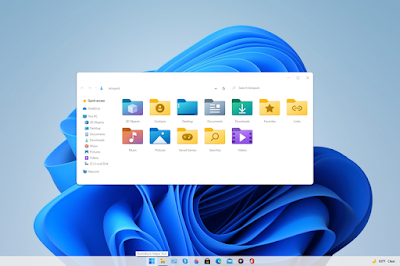
Post a Comment for "Windows 11 Is a Free for Windows 10 Users"